1. Introduction
Overview of WooCommerce
WooCommerce is one of the most popular e-commerce platforms out there, and for good reason. It’s flexible, highly customisable, and built on WordPress, making it accessible to a wide range of users. Whether you’re running a small online shop or a large-scale operation, WooCommerce can be tailored to fit your needs. But as your store grows and starts attracting more visitors, the challenges of managing high traffic start to come into play.
Importance of Scaling
When your store begins to attract more customers, you’re likely to see spikes in traffic—especially during sales events or peak seasons. If your store isn’t ready to handle this increase, you could face slow loading times, server crashes, or even downtime. This isn’t just frustrating for your customers; it could also hurt your sales and reputation. That’s why scaling your WooCommerce store is crucial. It ensures that your site remains fast, responsive, and capable of handling whatever traffic comes its way.

Purpose of the Guide
This guide is here to help you get your WooCommerce store ready for the big leagues. We’ll cover everything from optimising your current setup to choosing the right hosting and improving security. Whether you’re preparing for an upcoming promotion or just looking to future-proof your store, this guide will provide you with the tools and knowledge you need to scale effectively.
2. Assessing Your Current WooCommerce Setup
Evaluating Site Performance
Before you start making changes, it’s important to know where your site stands. There are several tools available that can give you a clear picture of your site’s current performance. Tools like Google PageSpeed Insights, GTmetrix, and Pingdom can help you measure load times, analyse your site’s speed, and identify areas for improvement. A quick tip: pay close attention to your homepage and checkout process—these are critical areas where slow speeds can directly impact sales.
Traffic Analysis
Next up is understanding your current traffic levels and where they might be headed. Look at your analytics to see how much traffic you’re getting, where it’s coming from, and when you typically see spikes. Google Analytics is a great tool for this. It’s also worth considering potential growth—are you planning a big marketing campaign? Will you be running a sale soon? If you’re expecting a significant increase in visitors, it’s better to start preparing now rather than scrambling later.
Identifying Bottlenecks
Even the best-looking site can have hidden problems that only become apparent under pressure. Common bottlenecks in WooCommerce stores include slow database queries, unoptimised images, and plugins that hog resources. These issues might not cause problems when traffic is low, but they can quickly become a headache as your site gets busier. Identifying and addressing these bottlenecks early on will make the scaling process much smoother.

3. Optimising WooCommerce Performance
Improving Hosting Solutions
Your hosting is the backbone of your WooCommerce store, so it’s vital to choose the right one. If you’re currently on shared hosting, it might be time to upgrade. Shared hosting can be fine when you’re starting out, but as traffic increases, the limited resources can lead to slow load times and crashes. Consider moving to a dedicated hosting plan or a cloud-based solution, which offers more flexibility and power. Managed WooCommerce hosting is also a great option, as these services are specifically designed to handle the unique demands of WooCommerce stores.
Optimising Your Database
WooCommerce stores rely heavily on their databases, and as your store grows, your database can become bloated with unnecessary data. This can slow down your site and make it harder to scale. Using a plugin like WP-Optimize or WP-Sweep can help you clean up your database by removing old revisions, spam comments, and transient options. Another key step is to implement indexing and caching, which can significantly speed up database queries by storing copies of frequently accessed data.
Optimising Images and Media
Images are a big part of any online store, but they can also be a major drag on your site’s performance if not optimised properly. Start by compressing your images using tools like TinyPNG or a plugin like Smush. This reduces file sizes without compromising quality, which helps your pages load faster. Additionally, consider implementing lazy loading, where images are only loaded when they come into view. This can greatly improve initial page load times, especially on image-heavy pages.
4. Enhancing Website Security
Importance of Security in High-Traffic Sites
As your WooCommerce store grows and attracts more visitors, security becomes even more critical. High-traffic sites are often targeted by hackers, bots, and other malicious actors looking to exploit vulnerabilities. A security breach can not only disrupt your operations but also lead to the loss of customer trust. Ensuring that your store is secure means protecting both your business and your customers’ data.
Implementing SSL and HTTPS
One of the first steps in securing your WooCommerce store is to implement SSL (Secure Sockets Layer) and ensure that your site runs on HTTPS. SSL encrypts the data exchanged between your customers and your website, making it much harder for anyone to intercept sensitive information like credit card details. Most hosting providers offer free SSL certificates through services like Let’s Encrypt, and implementing them is usually straightforward. Once your SSL is set up, make sure all pages of your site are accessible via HTTPS to fully protect your store.
Using Security Plugins
WordPress and WooCommerce are both widely used, which makes them a target for attackers. Fortunately, there are several security plugins that can help protect your site. Plugins like Wordfence, Sucuri, and iThemes Security offer features like firewall protection, malware scanning, and login security. These plugins can monitor your site for suspicious activity and provide automated defences against common threats. Be sure to configure these plugins properly and regularly update them to ensure they’re providing the best protection.
Regular Backups and Updates
No matter how many security measures you put in place, it’s always wise to have a backup plan—literally. Regular backups ensure that if something does go wrong, you can quickly restore your site to a previous state without losing too much data. Use a reliable backup solution like UpdraftPlus or VaultPress, and schedule automatic backups to run at least once a day. Alongside backups, keeping your WooCommerce, WordPress, and all plugins updated is essential. Updates often include security patches that protect against newly discovered vulnerabilities, so don’t delay in applying them.
5. Improving Scalability with Plugins and Extensions
Scalable WooCommerce Themes
When it comes to scaling your WooCommerce store, not all themes are created equal. A theme that looks great but is bloated with unnecessary features can slow down your site and make it harder to handle increased traffic. Look for themes that are lightweight, optimised for performance, and built specifically for WooCommerce. Themes like Storefront (developed by WooCommerce) are designed to integrate seamlessly with WooCommerce and offer a solid foundation for building a scalable store.
Essential Plugins for Scaling
Plugins are one of the things that make WooCommerce so powerful, but they can also be a double-edged sword. The right plugins can help you scale effectively, while the wrong ones can slow down your site and create conflicts. For scaling, consider using caching plugins like WP Rocket or W3 Total Cache, which can significantly speed up your site by storing static versions of your pages. SEO plugins like Yoast SEO can also help by improving your search engine rankings and driving more organic traffic to your store. Additionally, using a plugin like WP Super Cache or Redis for object caching can further enhance performance under high traffic.
Avoiding Plugin Bloat
While plugins can be incredibly useful, it’s important to avoid plugin bloat—where too many plugins are installed, leading to performance issues. Each plugin you add to your site increases the risk of conflicts, slows down your load times, and can make it harder to troubleshoot issues. A good rule of thumb is to only install plugins that are absolutely necessary for your store’s functionality. Regularly review your installed plugins, and if you find any that are redundant or no longer in use, deactivate and delete them.
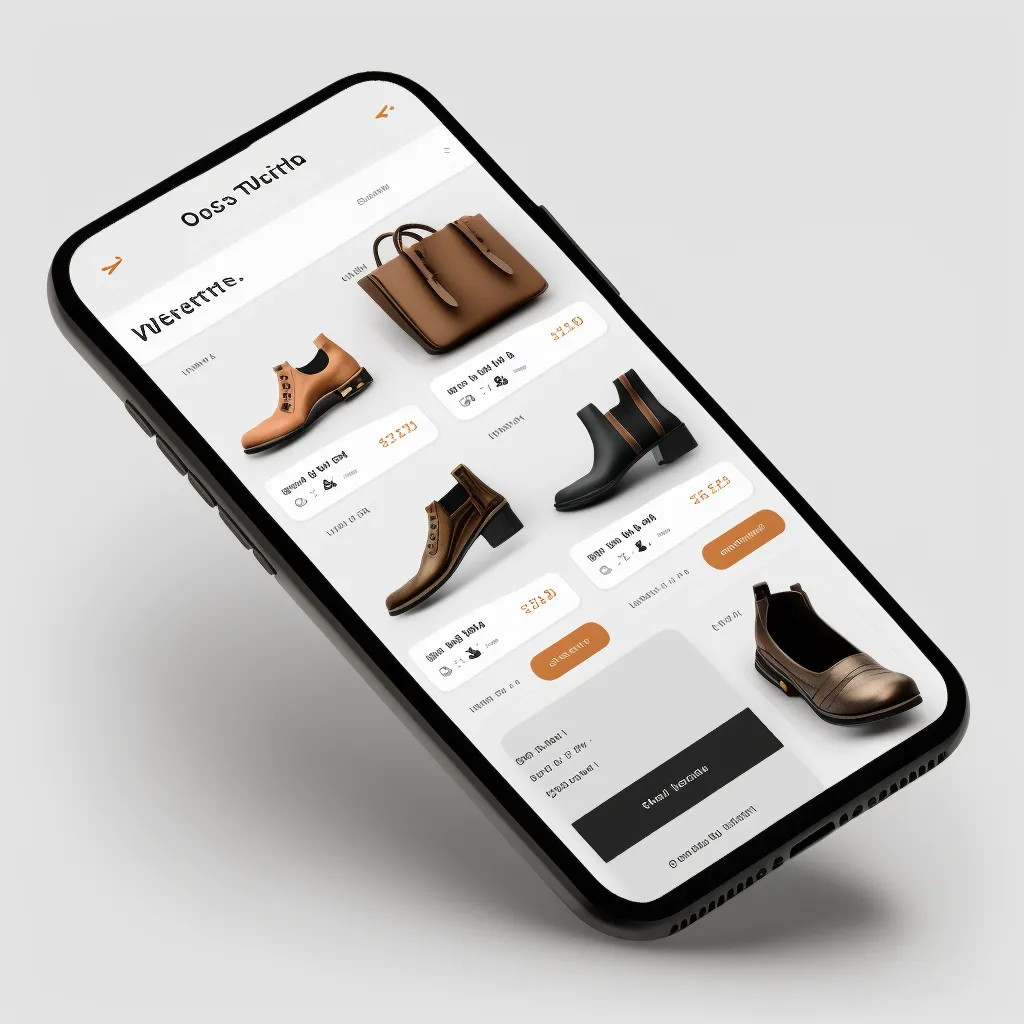
6. Preparing for High Traffic Events
Planning for Sales and Promotions
Sales and promotions are great for boosting revenue, but they can also bring a sudden surge of traffic that your site needs to be prepared for. Start by ensuring that your hosting plan can handle the increased load—this might mean temporarily upgrading to a higher-tier plan during your sale period. Additionally, consider using a queue system to manage traffic during peak times, preventing your site from being overwhelmed. It’s also wise to optimise your checkout process ahead of time to ensure that it can handle multiple transactions simultaneously without slowing down.
Load Testing
Before a big event, it’s a good idea to put your site through its paces with load testing. Load testing simulates high traffic on your site, helping you identify potential weak points before they become a problem. Tools like LoadImpact or Apache JMeter can be used to conduct these tests. During testing, pay attention to how your site handles increased traffic—look for slow load times, server errors, and other issues that could affect the customer experience. The insights gained from load testing will help you make the necessary adjustments before the real traffic hits.
Setting Up a Queue System
If you’re expecting a huge influx of traffic—such as during a major sale or a product launch—consider setting up a queue system. A queue system essentially places visitors in a virtual line, allowing them to access your site in an orderly fashion rather than all at once. This can help prevent server overload and ensure that everyone who visits your site has a smooth experience. Some third-party services, like Queue-it, specialise in virtual queue systems and can be easily integrated with WooCommerce.
7. Monitoring and Maintenance
Real-Time Monitoring Tools
Once your WooCommerce store is scaled to handle high traffic, it’s important to keep a close eye on its performance. Real-time monitoring tools allow you to track your site’s health and performance metrics continuously. Tools like New Relic, Pingdom, and UptimeRobot can monitor your site’s uptime, server response times, and transaction processes. With real-time alerts, you can be notified immediately if something goes wrong, such as an unexpected spike in load times or a server outage. This way, you can take quick action to resolve issues before they impact your customers.
Regular Performance Audits
Even after you’ve scaled your site, it’s important to perform regular performance audits. Over time, as you add more products, plugins, and content, your site’s performance can degrade. Conducting periodic audits helps you catch potential issues early and keep your store running smoothly. These audits should include a thorough review of your site’s load times, database performance, and server resource usage. Using tools like GTmetrix or Google Lighthouse, you can get detailed reports on where your site might be lagging and what can be done to improve it.
Automated Alerts and Notifications
Setting up automated alerts and notifications is a smart way to stay on top of your store’s performance without having to constantly monitor it yourself. Many hosting providers and monitoring tools offer this feature, allowing you to receive notifications via email, SMS, or even Slack. Alerts can be configured for a variety of scenarios—such as when your site goes down, when there’s an unusual traffic spike, or when your server resources are being maxed out. These alerts ensure that you’re always in the loop and can respond quickly to any issues that arise.
8. Case Studies and Real-World Examples
Successful WooCommerce Stores
To give you some inspiration, let’s look at a few examples of WooCommerce stores that have successfully scaled to handle high traffic. Take, for instance, a niche apparel brand that started small but saw exponential growth thanks to social media marketing. By migrating to a dedicated WooCommerce hosting plan and optimising their database, they were able to handle thousands of concurrent visitors during their seasonal sales without a hitch.
Another example is an online electronics retailer that scaled by using a combination of cloud hosting and CDN services. They implemented advanced caching strategies and lazy loading for images, which helped them maintain fast load times even during Black Friday, when traffic was at its peak. These examples highlight the importance of investing in the right infrastructure and optimisation techniques as your store grows.
Lessons Learned
From these case studies, there are several key takeaways that you can apply to your own WooCommerce store. First, investing in quality hosting is crucial—it’s the foundation that everything else is built on. Second, never underestimate the importance of ongoing maintenance and optimisation. As your store grows, regularly review your performance and make adjustments as needed. Finally, always plan ahead for traffic spikes, especially if you’re running promotions or expecting a surge in visitors. Having a plan in place will help you avoid last-minute scrambling and ensure a smooth experience for your customers.
9. Conclusion
Scaling your WooCommerce store for high traffic is all about preparation and ongoing management. We’ve covered a lot of ground—from assessing your current setup and optimising performance to enhancing security and planning for high-traffic events. The key takeaway is that scaling isn’t just about handling more visitors; it’s about ensuring that every visitor has a seamless, fast, and secure experience.
Before wrapping up, here are a few final tips to keep in mind. First, always prioritise speed—every second counts when it comes to retaining customers and converting sales. Second, don’t forget about security; as your traffic increases, so does the potential for attacks. Lastly, stay proactive. Regular monitoring and maintenance are essential for keeping your store in top shape.
Here at Latch Web Design, we recently implemented these strategies for one of our clients. We helped them prepare for incoming traffic associated with an upcoming promotion and ad campaign we’re launching. By optimising their WooCommerce setup, enhancing their site’s performance, and bolstering security, we ensured that they are ready to handle the increased attention and traffic during this crucial time.
Whether you’re managing everything in-house or considering professional help, scaling your store is a continuous process. If you’d like expert assistance, don’t hesitate to reach out. At Latch Web Design, we’re ready to help you prepare your store for high traffic and ensure a smooth, successful operation.