The world of front-end development is always changing, with new trends and technologies popping up almost daily. Staying ahead of the curve isn’t just a good idea—it’s a must if you want to keep your skills relevant. In this article, we’re diving into some of the hottest front-end development trends of 2024, covering everything from CSS and JavaScript to HTML. Whether you’re a seasoned developer or just starting out, these trends will help you keep your projects cutting-edge and your code fresh.
1. CSS Container Queries: Revolutionising Responsive Design
If you’ve been dealing with responsive design for a while, you know that media queries have been the go-to tool for making web layouts adapt to different screen sizes. But let’s be honest: media queries can be pretty limited when it comes to complex, nested components. This is where CSS container queries come in and change the game.
What Are Container Queries?
Container queries let you apply styles to elements based on the size of their parent container, rather than the viewport. This means you can make components responsive within the context of their container, allowing for a much more modular and reusable approach to design.
Why Are They a Big Deal?
The big win here is that you get much more control over your layouts. No more guessing if a component will look right across different devices—you can now tailor your styles to the actual space the component has to work with. This makes your code cleaner and your layouts more predictable.
Real-World Examples
Imagine a card component in a grid layout. With media queries, you might have to write specific styles for each breakpoint. With container queries, you can simply style the card based on its container size, regardless of where it sits in your layout. This means fewer styles to maintain and more flexibility when reusing components.
2. CSS Subgrid: A New Era for Grid Layouts
Next up is CSS subgrid. You’ve probably been using CSS Grid to create complex layouts with ease, but until now, there’s been a missing piece—controlling nested grids. Subgrid changes that, making it possible to share a parent grid’s tracks with its child elements. This gives you much more control and precision.
Understanding Subgrid
Subgrid is an extension of the CSS Grid Layout. It allows child elements to inherit the grid definitions of their parent, meaning you can create consistent layouts across nested elements without having to redefine your grid in each component. This is especially useful for maintaining alignment across a page or component.
The Benefits of Subgrid
Subgrid simplifies grid-based layouts by reducing the need for repetitive code. It’s all about keeping things DRY (Don’t Repeat Yourself). With subgrid, you can maintain consistent spacing, alignment, and design throughout a complex layout without duplicating CSS rules. It’s perfect for when you have a nested grid layout but want to keep everything aligned with the main grid.
Where to Use It
A common use case for subgrid is in designing a blog post or a news article where you have a main content area and a sidebar. With subgrid, both the main content and sidebar can follow the same grid lines, making the layout look much more cohesive.
3. Native JavaScript Modules: Enhancing Performance and Security
JavaScript is the backbone of interactive web development, and its ecosystem is continually evolving. One of the latest trends gaining traction is the use of native JavaScript modules. These aren’t exactly new, but they’ve become more widespread in recent years, thanks to better browser support and the need for faster, more secure web applications.
What Are Native JavaScript Modules?
Native JavaScript modules are a way to organise JavaScript code by splitting it into separate files, or modules, which can then be imported as needed. This approach is known as modular programming, and it’s a big win for maintainability and scalability.
Why You Should Care
Using native JavaScript modules can significantly improve the performance of your website. When you break your JavaScript into smaller chunks, you only load the code that’s needed for a particular page or feature. This leads to faster load times, as users don’t have to download one massive JavaScript file. Plus, native modules are designed with security in mind, reducing the risk of code injection attacks.
How to Get Started
If you’re using modern JavaScript frameworks like React or Vue, you’re probably already using some form of modular programming. To take full advantage of native modules, make sure your build tools (like Webpack or Rollup) are set up to output ES modules. Also, check that your server is configured to serve .mjs files with the correct MIME type (text/javascript).
4. Web Components and Custom Elements: Building Reusable UI Elements
Web components and custom elements have been around for a few years, but they’re really hitting their stride in 2024. These technologies let you create reusable, encapsulated HTML elements that work just like native HTML tags. Think of them as the next step in the evolution of web development—giving you all the power of a framework without the overhead.
What Are Web Components?
Web components are a set of standards that allow developers to create reusable components using custom HTML elements, shadow DOM for encapsulation, and HTML templates. The result is a component that is self-contained and can be easily shared across projects or teams.
Why Web Components Are Awesome
The main advantage of web components is that they are framework-agnostic. This means you can use them in any web project, regardless of the stack you’re working with. They also promote reusability and maintainability since you can build components that don’t rely on any specific framework’s quirks or patterns.
Examples and Libraries
There are several libraries and tools out there that make working with web components easier. Lit is a popular choice that simplifies the creation of web components with minimal boilerplate. Stencil is another tool that’s great for building high-performance, reusable components.
5. Declarative Rendering with JavaScript Frameworks: Streamlining UI Development
One of the biggest shifts in front-end development over the past few years has been the move towards declarative rendering. This approach, popularised by frameworks like React, Vue.js, and Svelte, allows developers to describe what the UI should look like in a clear and straightforward way. The framework then takes care of making sure the actual UI matches the description.
What Does Declarative Rendering Mean?
Declarative rendering means you write your code in a way that declares what you want the UI to look like, rather than giving a step-by-step account of how to create it. For example, in React, you describe what the UI should look like based on the state of the component. If the state changes, React automatically updates the UI to match.
Why Go Declarative?
The biggest benefit of declarative rendering is that it makes your code much easier to read and maintain. Instead of having to think about all the steps needed to update the UI, you just think about the end state. This makes your code more predictable and reduces bugs.
Real-World Impact
Many companies have seen significant productivity gains from adopting declarative rendering. For instance, a team might find they can build features faster because they’re not spending as much time debugging UI inconsistencies or dealing with complex DOM manipulations.
There’s Plenty More to Explore
And that’s just the start! We’ve covered some of the most exciting trends in front-end development for 2024, but there’s plenty more to explore. Whether it’s mastering new CSS techniques like container queries and subgrid, adopting native JavaScript modules for better performance, or diving into web components, these trends are all about making your development process smoother and your web apps better. Stay tuned for the next part of our list, where we’ll explore even more game-changing trends!